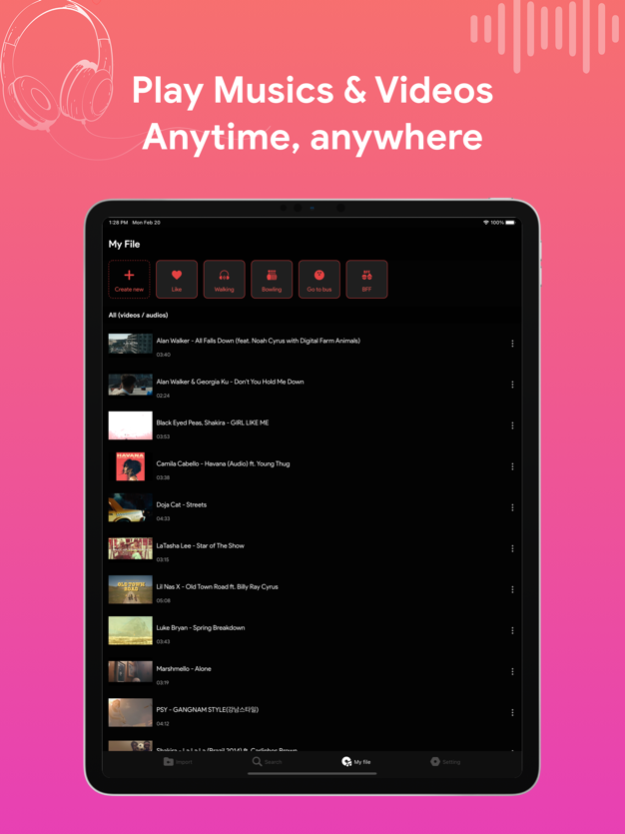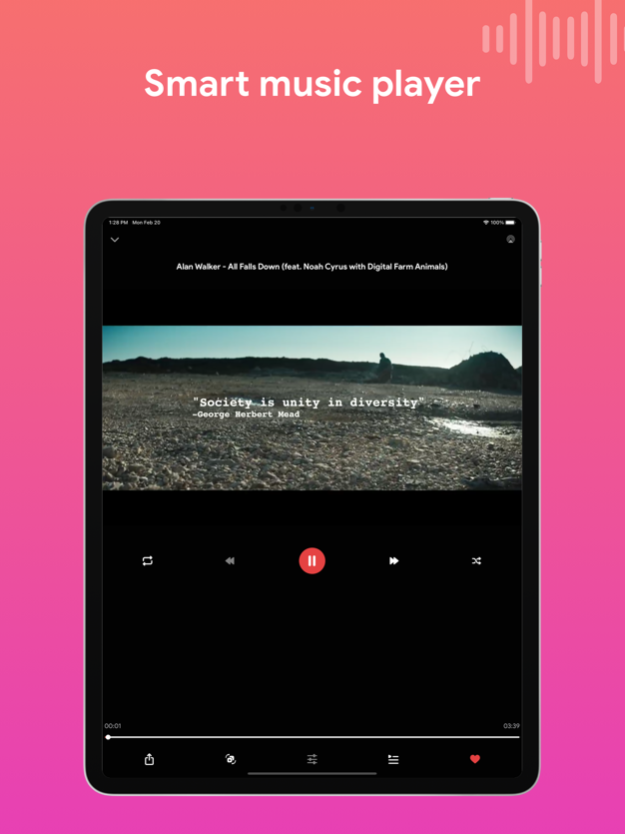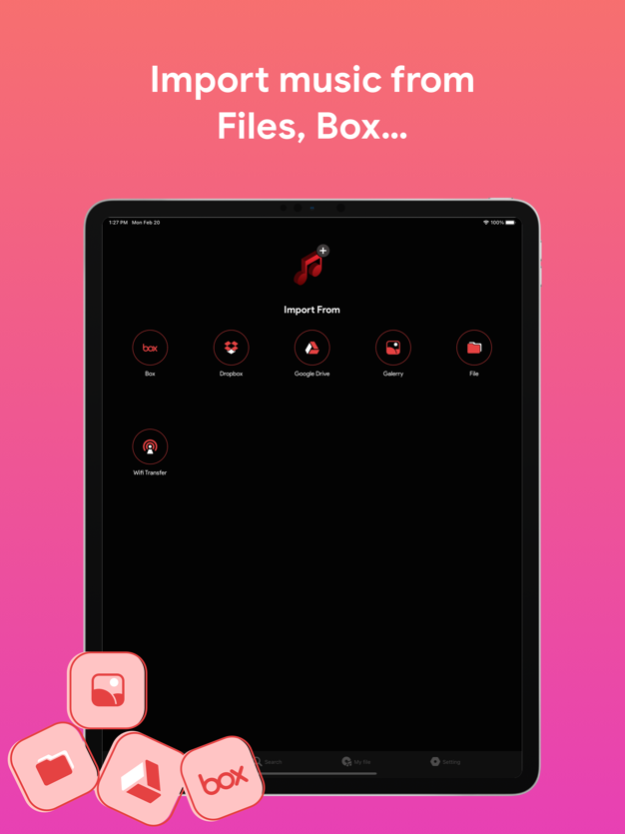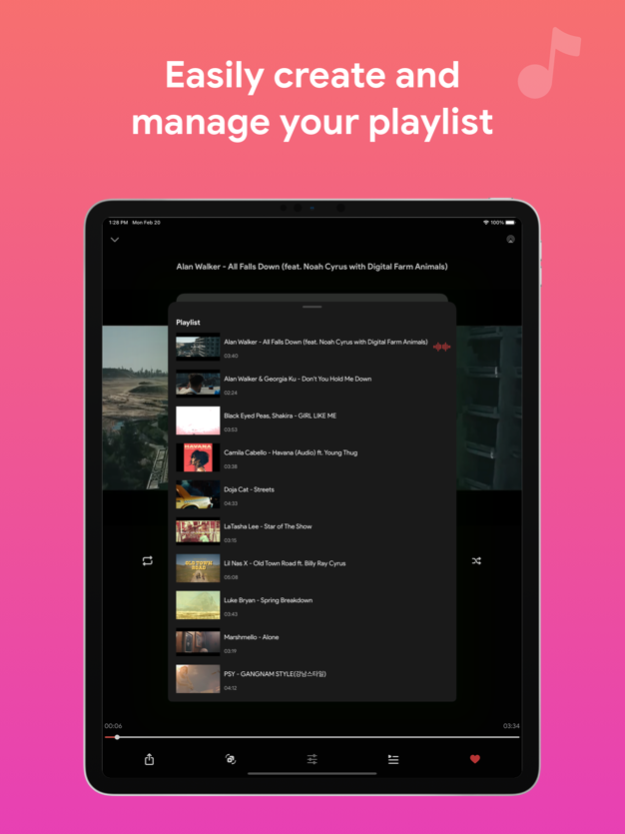Snap Offline Video Tube Player 4.0
Free Version
Publisher Description
Want to enjoy cloud music with no wifi? Our no wifi music cloud player allows you that
Enhance your music listening experience with Snap Offline Video Tube Player
FEATURES
* App is designed based on the concept of material design to make the experience native for users
* A stylish user interface - Best sound quality for listen to music
* Works with the popular cloud services for music streaming: Dropbox, Google Drive, Box
* The cloud music organizer app auto detects all the music on your phone and syncs all your music libraries automatically
* Easily search all songs player by keywords Search by song, artist and album name
* Plays audio files in different formats
* This player supports repeat all, one and shuffle mode. Shuffle the entire library, a single folder, artist or album
* High quality video player with multi view
* Playlist maker and add music to your favorite playlist
* Sharing playlists, albums & songs with wifi transfer from you computer's browser
Download Snap Offline Video Tube Player it’s the easiest way to organize, offline music & play your music on the cloud
Apr 11, 2023
Version 4.0
* Fix crash app.
* Performance improvements.
About Snap Offline Video Tube Player
Snap Offline Video Tube Player is a free app for iOS published in the Audio File Players list of apps, part of Audio & Multimedia.
The company that develops Snap Offline Video Tube Player is Minh Tuan Nguyen. The latest version released by its developer is 4.0.
To install Snap Offline Video Tube Player on your iOS device, just click the green Continue To App button above to start the installation process. The app is listed on our website since 2023-04-11 and was downloaded 1 times. We have already checked if the download link is safe, however for your own protection we recommend that you scan the downloaded app with your antivirus. Your antivirus may detect the Snap Offline Video Tube Player as malware if the download link is broken.
How to install Snap Offline Video Tube Player on your iOS device:
- Click on the Continue To App button on our website. This will redirect you to the App Store.
- Once the Snap Offline Video Tube Player is shown in the iTunes listing of your iOS device, you can start its download and installation. Tap on the GET button to the right of the app to start downloading it.
- If you are not logged-in the iOS appstore app, you'll be prompted for your your Apple ID and/or password.
- After Snap Offline Video Tube Player is downloaded, you'll see an INSTALL button to the right. Tap on it to start the actual installation of the iOS app.
- Once installation is finished you can tap on the OPEN button to start it. Its icon will also be added to your device home screen.